1. Daily view
Apart from the monthly and weekly view, the schedule offers a daily view. In this view, you can:
- assign an employee a specific task at a specifictime, which is a way to plan tasks down to 15 minutes and record current tasks;
- have control over the effective deployment of necessary staff in every object on particular days and hours;
- quickly record the other shift on the same day.
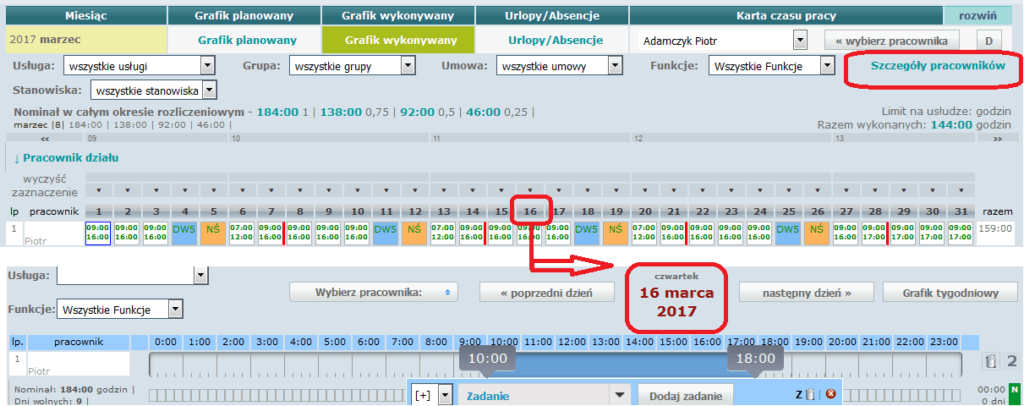
2. Report on nominal work time used
It is in the Manager dashboardpanel. This report indicates the number of hours planned compared to the nominal work time of the employee and indicates differences. With this report, you can control the number of scheduled hours in a month or a settlement period. With this report, you eliminate hours lost because of the FTE of the employee.
3. Business trip and training report
For users who do not have the report enabled, we have a surprise. Just send us a message with subject ‘Business trip and training report’ to szkolenia@intraworq.com, to have the feature enabled for free in wtms-one IWQ Planner or in IWQ Dynamic.
The business trip and training report facilitates
– verifying the number of employees on business trips and the duration of the trips;
– verifying employee participation in training
Our expert, Łukasz Prasołek wrote more about processing business trip work time for employees under task-oriented and flexible working hours schedules..
Daily view, nominal work time used, business trips and training
1. Daily view Apart from the monthly and weekly view, the schedule offers a daily view. In this view, you can: assign an employee a specific task at a specifictime, which is a way to [...]
Labelling days off
#tip 2: Labelling days off. It is vitally important to correctly label days off at the planning stage. If an employee is summoned for work on such a day, the number and types of symbols [...]
